How to sambaza airtime on Safaricom
Published on: October 09, 2019 07:22 (EAT)
Sambaza is a service provided by mobile telco Safaricom that enables subscribers to share airtime or internet bundles with other users.
For airtime, one can can send any amount from Ksh. 5 to Ksh.10,000. There are four ways to do it:
- mySafaricom App
- Open mySafaricom app
- Go to the bottom right and open Buy Airtime
- Select ‘OTHER’
- Enter the phone number you want to send airtime to
- You can also search for the phone number using the search icon

- Enter Amount
- Click on NEXT
- A message will pop up on your screen for you to verify name of the recipient and amount
- Click SEND
2. USSD
- Key in the symbol star (*) followed by the number 140 then another star (*) followed by airtime value, another star (*) then the mobile number you want to send the airtime. For example: *140*20*0722123456#
- Press the call button
- You will receive SMS notification confirming it has been sent
3. Message
- On your phone, go to messages
- Open a new message
- Write the amount you want to share followed by the hashtag symbol (#) and then the mobile number you want to top-up. For example: 20#0722123456
- Send this message to 140
- You will receiving a message to confirm that the airtime has been sent
4. SIM Applications
- Go to Settings>>SIM Applications>> Safaricom+ >> My Account >>Sambaza
- Choose Prepay Sambaza or Postpay Sambaza
- Enter amount to transfer
- Search SIM contacts or Enter mobile number
- Send
Want to send us a story? SMS to 25170 or WhatsApp 0743570000 or Submit on Citizen Digital or email wananchi@royalmedia.co.ke
Comments
No comments yet.

Leave a Comment